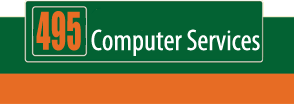The Science of Searching
If you need to find something on the internet, you may use a ‘search engine’ such as Google or Yahoo. This kind of website gathers information about other websites into a big database for you to search. So how can you easily find what you are looking for, instead of getting millions of irrelevant search results? Here are some tricks that will have an immediate impact on your searching success.
Note: The information provided will work for nearly all major search engines. For specific techniques, look for a ‘search tips’ or a ‘help’ link on that particular search engine page.
1. Specifics Use words that describe exactly what you are looking for. For example, the word
food will produce 215 million results!
free Italian cooking recipes will return 1.7 million results, whilst
free Italian desert cooking recipes narrows it down to 58,500.
Try to use words that explain what you are looking for in as much detail as possible.
2. Not helpful at all Most search engines will exclude ‘common words’ from your search, e.g. the, a, to, it etc. These words appear so often that they are not useful in narrowing down your results. The engine will ignore them or, if it supports this feature, it will process them as a ‘natural language’ search.
3. … What is natural language? Some search engines let you enter your search in question format, the same way you’d phrase it if you were asking a friend. For example: “How do I make tiramisu?”
Ask Jeeves (http://www.askjeeves.com) supports this ‘natural language’ searching.
4. Plus and minus aren’t just for numbers anymore
When searching the internet, (+) means ‘and’ and (-) means ‘not’. These two little symbols are extremely skillful at refining your results.
Brad Pitt appearances will return 841,100 results, whilst
+Brad +Pitt +appearances finds all three words on the same page in 291,100 results.
Use – to exclude words from your search, for example:
CSI returns 4.8 million results, whilst
CSI –Miami returns 4.1 million results (and doesn’t include information on the Miami version of this TV show).
5. It’s all in how you phrase it
Quotation marks “ ” are used to search for the exact phrase you’ve entered, in the exact order that you enter it (i.e. all the words together). This can help produce a better result than (+), as (+) will find all the words on that page, no matter how close they appear to one another. For example:
star trek at 7.9 million results could contain articles on astronomy whilst
“star trek” at 7.4 million results is more likely to give just results mentioning the TV series/movies.
6. And when you put it all together …
You can use a combination of the tips above, for example:
“star trek” –“next generation” - voyager +”deep space nine”
Talk to your local Computer Troubleshooter about other ways to get the most benefit from this vast information resource called the Internet.
© Copyright 2006-2012 495 Computer Services. All Rights Reserved.