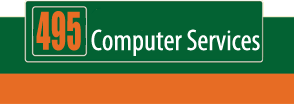How to tame your Inbox
Once upon a time we managed our lives and ran our businesses without email. In the 1960s and 1970s, email existed as a text-only messaging system for people connected to the same mainframe computer. Today, nearly every teenager has an email address and it is now viewed as a ‘mission critical application’ in most businesses. Now we’re struggling with email overload. We’re receiving newsletters, defending ourselves from unsolicited commercial email (spam) and email viruses and sifting through work requests from clients in amongst jokes and recipes from friends. This month we look at how to tame the constant flow of information and turn email into a productivity tool, not an overflowing bookshelf.
What’s in your Inbox? – Your answer to this question should not be ‘everything’. Your Inbox should be as empty as possible and should only contain current, short-term items to be actioned. Emails usually fall into three categories:
1) To be read (interesting but not urgent)
2) To be actioned (things that I have to do)
3) For my information (discussions between other people that I need to be aware of)
Category 1 emails can be read now if you have time, or moved into a folder called To Be Read. Go back to this folder to review any unread newsletters etc. over lunch or over a coffee.
Focus on maintaining category 2 emails in your Inbox and moving everything else. Send any replies or action any items that can be handled quickly and immediately (e.g. requests for information that you can retrieve easily). Avoid ‘email tennis’ by including options in your emails, for example instead of “when are you available to meet?” say “I’m available today at 2pm, tomorrow at 4pm or next Friday at 10am – which one would suit you the best?”.
Category 3 emails can be read and deleted or filed into a folder if you really want to keep them for later reference.
Folders – Folders can be used for retaining historical information, or for splitting up emails that still need addressing. For example, create a folder called ‘To be posted’ for email enquiries that require something to be sent out in the post. Then you can easily access all of these enquiries at one time to prepare the postal mail at the end of the day or end of the week, instead of searching for them throughout your inbox. If you’re keeping an email ‘just in case you need it again’ it should be in a folder, not in your Inbox. If you want to keep the latest jokes and recipes, place them in their own folder too or consider a separate email account for personal communications.
Protection – It’s essential to have a solution in place for handling viruses and malware that are sent via email. You can also lose a good portion of your day just deleting spam emails, so consider a solution that will prevent most of those messages from hitting your Inbox in the first place.
Mobile access – Instead of being a constant interruption, receiving emails on your mobile phone can empower you to quickly reply, file or delete a message without being near a computer. Now a few days out of the office won’t require an hour when you return to sort through a hundred missed messages. If you want peace during a weekend or holiday, just turn the email connection off.
Talk to your local Computer Troubleshooter if you’d like to know more about email protection, setting up folders or receiving emails on your mobile phone.© Copyright 2006-2012 495 Computer Services. All Rights Reserved.