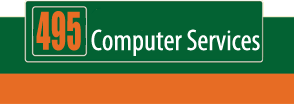Consumer Reports Survey
If you have received this newsletter, you may already be a customer of Computer Troubleshooters – and according to the June 2007 issue of Consumer Reports magazine, that makes you a pretty smart person.
Consumer Reports surveyed over 23,000 computer users and created a picture of what computer support is really like today. They asked questions about how effective each computer support provider was at resolving the problem, pricing and general satisfaction.
First up was support from manufacturers, such as Dell, HP, and Lenovo. Most manufacturers offer some level of free support, at least during the computer’s warranty period. Not surprisingly, the free support was the lowest ranked of all computer support sources – according to the survey, the free support was only able to resolve the problem a mere 53% of the time. Paid manufacturer support, both from “premium” support lines as well as extended warranties, was only slightly better at 62%.
Next Consumer Reports looked at data regarding what they called “independent” services, which included services from large retail chains (such as Geek Squad or Firedog in the US), and also non-affiliated, truly independent providers and franchises like Computer Troubleshooters. Both types of “independents” scored really well when compared to manufacturers. Retail-based services were able to resolve 84% of the problems on Windows-based PCs. Their pricing was fairly high though, often double or triple the rates charged by the non-affiliated service providers.
The non-affiliated provider category included single-location stores, online repair services and franchises like Computer Troubleshooters. Hands down we performed the best, resolving problems more than 93% of the time, and usually being much less expensive than the other paid options.
It is great to see an independent survey confirm our resolve to provide you with complete, cost-effective solutions to your computer problems. There are also things you can do now, to help reduce the time and effort it takes to recover from a computer problem, such as:
- Keep all of your technology documentation, software CDs and licenses together in a convenient location.
- Upgrade your technology regularly. Underlying technology components have changed drastically from Windows 95 to Windows XP and Vista, and some problems may have been ‘engineered’ out. Often it can take longer and be more expensive to find a solution to a problem on an older system when compared with upgrading to the latest software version. Many manufacturers (including Microsoft) no longer provide support or fixes for ‘end of life’ older systems and, as they are not as prevalent anymore, troubleshooting information can be hard to source.
- Make sure you have Anti-Virus and Anti-Spyware software installed and regularly updated – the majority of preventable problems we see today are related to virus or spyware infections.
- Backup your data regularly and test that you can read your backups. Recovering data from a ‘crashed’ hard drive is an expensive and uncertain process, whereas replacing a hard drive and restoring your backed up data can be relatively simple and easy.
- Consider using a proactive monitoring system such as Computer Troubleshooter’s Business Enhanced Support Technology (B.E.S.T), if available in your country, to monitor your technology for signs of impending problems. Then your Troubleshooter can be automatically notified and can take action BEFORE problems happen.
Talk to your local Computer Troubleshooter about how you can improve your computer recovery options now, before problems occur.
© Copyright 2006-2012 495 Computer Services. All Rights Reserved.