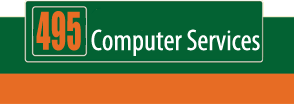The Printed Word
It is easy to feel overwhelmed by the large number of printer models that are available. This month we look at the two main types of printers (inkjet and laser) and what to consider when making your purchasing decision.
Inkjet Printers:
Inkjet (or bubble-jet) printers squirt tiny dots of quick-drying ink onto your paper, one line at a time. All 300-600 jets can fire simultaneously and each dot is tinier than the width of a human hair. Inkjet printers are usually less expensive than laser printers, due to less expensive, fewer mechanical parts. If you are printing graphics, it will use considerably more ink per page than printing text, and ink is more expensive than toner in a laser printer. Also, printed characters generally do not appear as crisp and sharp as those produced from a laser printer, so consider what level of quality you require for your finished documents.
Laser Printers:
Laser printers take advantage of a drum coated with a static electricity charge. A laser “writes” to the drum by changing the static charge where it touches leaving an electrically charged impression of your document on the drum. As the drum turns, toner sticks to the electrically charged parts of the drum. Then, your paper is fed into the printer and charged with a different electrical charge than the drum, so that when it passes by the drum the toner jumps to the paper, transferring your image. It’s like writing with glue then sprinkling sand on top. Finally, the paper passes through heated rollers which fuse the powder to your page, leaving you with a dry, warm and smudge-free document. And whilst laser printers may have a more expensive initial purchase price, their long-term ‘cost per page’ is less.
Ink tanks / toner cartridges:
Laser printers usually have black, yellow, cyan and magenta toner powder cartridges.
Inkjet printers can vary between 2 ink tanks (1 x black and 1 x combined yellow, cyan & magenta) and 8 separate tanks (matte black, photo black, cyan, magenta, yellow, light grey, light cyan & light magenta). With a combined ink tank, if you run out of yellow, you need to replace the whole tank regardless of how much magenta or cyan you have left. With separate tanks, you would just replace the yellow one.
Speed
As paper passes a laser’s drum at speed, the average laser printer can deliver around 26 printed pages per minute.
Inkjets must work one line at a time (around 4 pages per minute), so large volumes of documents will take much longer to print on an inkjet. This might not be a problem if you are printing a few letters at home, but if you are running a busy office then printer speed may be a consideration.
Duplex and paper trays
Some laser printers come with optional extras, like duplex units (for double-sided printing) and additional paper trays (e.g. for your company letterhead paper or envelopes). A duplex feature can literally reduce your ongoing paper costs by up to half.
Multi-Function
Multi-function units can offer features like printing, scanning, copying & faxing all from the one device. This can save you a lot of space. However, consider that if a function like the scanner breaks and needs to be repaired, you may also be without your printer, copier and fax whilst the unit is with the repairer.
Talk to your local Computer Troubleshooter about what they would recommend for your specific printing needs.
© Copyright 2006-2012 495 Computer Services. All Rights Reserved.