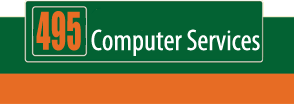The secret world of spam e-mail
‘Spam’ (also called unsolicited commercial e-mail) can just seem like an annoyance, but it’s a thriving, wealthy industry. How does this industry work and how did you get caught in the middle of it? This month we explore how ‘spammers’ earn a significant income and how you can protect your main e-mail account.
Most spam e-mails contain advertisements for services or products, and a link for obtaining more information or making a purchase. ‘Spammers’ are salesmen earning commission for every sale that is generated through those links, which are coded with their identification name or number. Like anything in sales, it’s just a numbers game for the spammers. For example, if they earn $1 per click and they average a 0.025 percent success rate, then they need to send 2 million e-mails to earn $500. That may not sound like a lot of money, but as it’s extremely fast and easy for them to send that amount of e-mails, they can earn $500 many times over. Some advertisers, such as casinos, will pay up to $400 for each click that provides a new customer for them.
Spam can also be used to transmit viruses or spyware, rather than directly selling. Strange-looking spam (with no real text or advertising offer) is also often sent to confuse spam filters, as this makes it harder to distinguish what actually really constitutes a spam e-mail and therefore what the filters should block and what they should allow through.
Where do they get your e-mail address from in the first place? Sometimes they harvest it from unsecure systems (e.g. mailing list databases for something legitimate that you’ve registered for). They can also search through websites to find anywhere you publicly list your e-mail address (e.g. your company website, ‘bulletin boards’ or forums and social sites like MySpace and Facebook (if your information is not marked private)). Once they have a valid ‘domain name’ (i.e. the part of your e-mail address after the @ symbol) they will also use software to test commonly used first names and ‘position titles’ like sales@, support@ etc.
Here are a few simple steps to help you reduce the chance of being targeted by spammers:
1. Use another e-mail address
When it’s compulsory to enter an e-mail address on a website, avoid using the main address that you usually send from. Instead, create a free web-based e-mail account (using a provider like Hotmail, Gmail, Yahoo etc.) and use that address instead, to keep your main account as spam-free as possible.
2. Educate your staff
To save stress on your company e-mail system and staff productivity, encourage all staff members to also heed the advice in the previous point and not use their company e-mail address on websites.
3. Read the fine print
When you do supply your email address on a website, read the entire page very carefully before clicking any button that will submit your details. Some sites pre-tick boxes that say that you allow your address to be given to third party companies.
4. Don’t unsubscribe
Opening, replying to, or even clicking on bogus unsubscribe links in spam e-mail, only confirms to the spammers that your address is being actively used. This is a great way to stay on their lists. Only reply or unsubscribe to messages from companies that you know, or those which have anti-spam policies in place.
5. Use a spam-filter
Check if your internet provider offers any spam-protection, or investigate a third-party solution. They range from ‘gateway’-type services (which catch the spam before it gets to your email systems), to software installed on your own computer.
Talk to your local Computer Troubleshooter about how good internet habits and technology solutions can reduce the impact of spam on your Inbox and on your day.
© Copyright 2006-2012 495 Computer Services. All Rights Reserved.