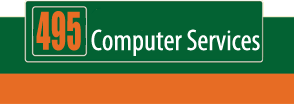New Year, New Office Part 2
This month we continue our advice on technology’s little hassles, with a few more areas that can be easily and inexpensively solved.
Starting from scratch? If you have a document, spreadsheet or presentation to create, see if the topic is used by other businesses too. An online search or a visit to the Microsoft website may uncover a template that you can apply to your situation. Common examples include budget templates, sales presentations and employment forms.
How paperless is your office? Consider these alternatives to printing and posting:
· A fax card can be inexpensively installed into your computer, connecting to your phone line and allowing you to send documents directly to a fax machine without printing them first. Another option is online fax services, which allow you to upload your faxes to a website to be sent. For documents that need a signature, consider scanning a copy of your signature, which can then be added like a picture to your document before faxing.
· Email is also a great alternative to regular postal mail. Your financial software may even allow you to email invoices directly from it. It you are concerned about document details being changed, you can find free software to ‘print’ your documents electronically into an unchangeable Adobe Acrobat PDF format. This is widely used by airlines for sending flight details and receipts via email.
Morning slowness? If you have time to finish your coffee whilst your computer starts, there could be some easy tweaks which will improve its performance. Review the items in your ‘Startup’ group of programs and look at the icons in your ‘system tray’ by your computer’s clock, to see if you really do need everything to start up at once. Also, check and see if your anti-virus software is set to perform a scan each morning, perhaps changing the schedule to during your lunch break instead. If computer slowness is a constant problem, then a software tune-up or additional memory could improve the performance for less than the cost of a new computer.
Lost your internet connection? Intermittent internet connection faults are very frustrating and can be caused by any number of things between your internet provider and your computer. Keep a log of any drop-outs and call your internet provider to check if there is a fault on your cable or phone line (especially for ADSL). Ensure that all of your telephones and faxes have ADSL filters. And, if you also have wireless access to your internet that is provided by another ‘box’, follow this method to get things up and running again after a drop out: 1) Power off your internet modem and your wireless router. 2) Power on your internet modem. 3) Wait for the ADSL light to be solid (approx. 40 seconds). 4) Power on your wireless router.
Talk to your local Computer Troubleshooter about any other little problems – they may be easy and inexpensive to solve!
© Copyright 2006-2012 495 Computer Services. All Rights Reserved.