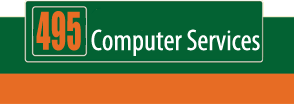Give your computer some space
You can guarantee that technology is always changing and always improving. This is particularly true for computer hard disk drives which provide the long-term storage for your files. Not long ago, disk sizes of 250GB (Gigabytes) and 320GB would have only been needed by businesses (who could have afforded them), but now these sizes are accepted as standard for new home computers.
This increase in storage capacity has come from an improvement in the quality and cost-efficiency of the components and the driving consumer need for more and more storage space. It’s estimated that as much as 98% of all information that exists today was ‘born digital’ i.e. it did not exist before someone created it in a digital format. We’ve become a society that functions on emails, websites and documents and all of that information has to be stored somewhere. And that’s before you’ve mentioned entertainment, with digital photos, videos and music compounding our storage problems. All of this is nicely supported by rising internet speeds, which now make it possibly to email a 10MB attachment without taking 3 days to deliver it.
Unfortunately, your 250GB hard disk doesn’t give you a full 250GB anyway to store your own files. The ‘operating system’ (e.g. Microsoft Windows) takes its share first, then you need to allow some free space for temporary ‘swap’ files and you may also have a portion of space allocated to a ‘recovery partition’ (which contains a backup of specialist files for your particular computer hardware).
So, here are a few tips for keeping your file storage use under control:
1. Clean out temporary files – each time you visit a website, it saves some files (especially pictures) to your computer to make it faster for your next visit to that site.
These and other temporary files aren’t always deleted automatically and can add up to a significant amount of space over time. Install a utility to clean out these temporary storage areas, or learn how to use the inbuilt tools in your computer to do this (e.g. Disk Cleanup).
2. Review your programs – So many free software programs on the internet can seem appealing, but little by little they will start to cut into your free disk space. Review and uninstall software that you don’t need or don’t use.
3. Duplicates – If you’ve ever saved an email attachment to your computer to work on it and you still have the original email, you’ve just doubled the amount of storage needed. Be ruthless with how you handle attachments, especially the ones that also appear in your Sent email folder too.
4. Quality versus quantity – When it comes to media files like pictures, audio and video, the file size is directly related to the quality of the image or recording. Whilst your digital camera may produce amazing quality for high definition printing, you may be able to compress pictures if they are just being emailed or added to a document, therefore also reducing their size and storage requirement.
5. Add more hardware – There is an enormous range of options available if you just really need more space, from replacing your current internal hard disk with a bigger one, to adding external storage via USB hard disk enclosures or even network attached disks.
If your computer is starting to struggle, the disk space is one of the first things we’ll look at, so talk to your local Computer Troubleshooter about the best way to handle your digital storage requirements.
© Copyright 2006-2012 495 Computer Services. All Rights Reserved.