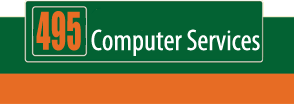Troubleshooting your computer
If you are a regular computer user, you may be very proficient at emailing, surfing the internet and writing letters, but may not know where to start if your computer has a problem. This month, we’ll let you in on some of the questions we use to find the clues to your technology issues.
Do you have a backup of your important files?
This is the first question because it is the most important. Even if your problem seems minor, it is a good idea to ensure your files are protected, in case things get any worse. At a minimum, burn your photos and accounting files to a CD or DVD and make sure you can then read them. If you are taking regular backups, check them now to make sure you can read the information on them.
Can you reproduce the problem?
Can you get the same result on demand, or is the problem intermittent? When the problem recurs, does it have exactly the same symptoms (e.g. the wording of any error messages)? It’s also important to write down any errors in their entirety – an exact phrase or error code can help us greatly to find the cause.
Does it happen for everyone, or just you?
Don’t take this personally, but if you have multiple computers, does everyone experience the same problem? Or if there is only one computer, does it have multiple ‘user accounts’ (people that can log onto it), and does everyone get the same error? Problems can be isolated to just one computer or even one set of personal, local settings on one computer.
When did it last work?
Has the problem appeared suddenly and just recently, or has it been getting progressively worse over a period of time?
Has anything changed?
A lot of troubleshooting is based on the ‘what’s changed’ game, looking at what is different now compared to when things were working.
Has any new software been installed or any new hardware devices added (e.g. printers, digital cameras)?
Have there been any changes in the environmental conditions (e.g. a heat wave, cold snap, flooding or power surges)?
Has anyone been downloading free games and music?
A lot of free things on the internet can contain unexpected, nasty surprises, or these can be bundled in the file sharing software you’ve used to acquire your freebies. Also, if you now have a rather large collection of digital music or photos, you may be running out of space on your hard disk.
Is your scanning software up to date and has it been run recently?
Having an installed set of software tools to protect your computer from infections (like viruses, spyware and adware) is the first step, but they must be kept up-to-date and run on a regular basis. Even if your software is fully automated, check to make sure it is functioning and hasn’t encountered any major problems itself (e.g. expired licenses). Sometimes protection software can report as having eliminated an infection, but the collateral damage may still leave you with a problem.
Does your computer have the latest software updates?
Software manufacturers release patches and updates regularly, as they are made aware of problems. See if your software has a ‘check for updates’ feature, in both your operating system and your applications (e.g. Microsoft Office, Adobe Acrobat Reader etc).
Collect as much information as you can about the problem, and anything else you think may be related, and talk to your local Computer Troubleshooter. They will be very impressed if you have a diary of your computer’s history as it makes it much easier to diagnose the patient’s illness.
© Copyright 2006-2012 495 Computer Services. All Rights Reserved.