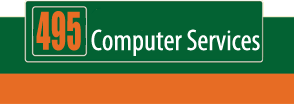Technology Moved
Moving into a different house or office can be very stressful, though many moving companies offer practical tips for the packing and relocation of your goods. So how can you ensure that everything goes to plan with all of the technology that you rely on? This month we offer 10 tips for moving your technology.
Weeks before:
1. Scheduling – Where possible, schedule the actual move to happen over a weekend, giving you extra valuable hours to sort out any technology problems before the next business day arrives.
2. Internet & phone – Give your internet provider as much notice as possible (preferably up to 21 days) so they have time to arrange everything that needs to happen behind the scenes. Some internet connection types work off telephone lines and can be dependent upon confirmation of your new phone connection or phone number. Make sure you’ve notified your phone company too (if they are a different company than your internet provider).
3. Cable guy - If you need to connect multiple computers at your new location, find a quality, approved cabling installer and again give them as much notice as possible. Usually they can handle both your phone and data requirements, ensuring that you have the correct number of connections.
4. Troubleshooter – Let your local Computer Troubleshooter know of your move date, even if you plan on moving your technology yourself. If things don’t go smoothly and you need expert help, you’d like your Troubleshooter to be there as soon as possible, so advanced notice of a ‘possible call’ can help with their work scheduling.
5. Emergency supplies – Moving can throw in unexpected challenges like equipment not functioning once it has been moved and it can be difficult to source replacement parts at short notice (especially on weekends or after business hours).
Identify what technology hardware is mission critical to your business and discuss with your local Troubleshooter what your options would be should it fail.
6. Worst case scenario – Have a ‘Plan B’ for how your business could operate if nothing was ready at your new location when you expected it. Maybe the meeting rooms/faxing service etc at the local hotel could be an option, or maybe you would survive from home with a laptop and a mobile, wireless internet service?
Just before:
7. Backup, backup, backup - Ensure that you have a current, valid, tested backup before you move critical equipment like laptops and servers! This may take a bit of extra effort, but now is not right time to find out that your backups have been failing or your backup media is unreadable.
8. Mobile office – If you have laptops, use them as a quick repository for critical business information whilst everything else is in transit or in boxes. This could include copying your accounting information or customer database to them and installing the necessary software applications.
Moving day:
9. Priorities - make your internet and network connections the first priority of your move, using a laptop to test this before other computers are setup. If you had to put up with boxes or sit on the floor on Monday morning, at least your customers could still email you.
10. Testing, testing, 1, 2, 3 - Test that EVERYTHING works .. phones, email, printer etc. Don’t take it for granted that just because you can browse the internet, you can send/receive email.
Talk to your local Troubleshooter about your moving plans and good luck!
© Copyright 2006-2012 495 Computer Services. All Rights Reserved.