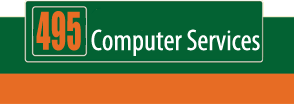Computer Anatomy 101
Have you ever tried to compare the features of two computers? What is more important – a bigger hard disk or a faster processor? Will adding more hard disk space make your computer faster? To answer these questions, you need some understanding of what the components of your computer actually do. Here is a quick guide to the anatomy of your computer.
Processor (CPU – central processing unit) – How fast you can calculate and do things: This is the brain of your computer. If you can quickly work out how much change you would have from $27.50 if you spent $8.96, you have a fast processor. The CPU also interprets the instructions you give your computer and then tells the other components what they need to do to action your request.
Memory (RAM – random access memory) - How fast you can recall recent events and how many you can recall: This provides the short-term storage of information, just like your short-term memory. It knows what you are currently working on. More memory equals better multi-tasking – e.g. talking on the phone whilst emptying the washing machine or displaying an email whilst printing a document. Retrieving information that is being held in the memory is faster than opening something from your hard disk’s long term storage. When you open a document, your computer loads it in the memory so it is faster for you to work on. The downside to this is that the long term storage is only updated with your changes when you save your document. Information in the memory is completely erased when the power goes off or sometimes if your computer ‘crashes’.
Hard disk (or hard drive) - How many older events you can recall: This is the long-term storage for your files and settings. A child’s long-term storage of memories would take up less disk space than an adult’s, as we have more experiences ‘saved on our hard disk’. Your computer’s hard disk is a certain size and can fill up and run out of space if you don’t delete anything.
Browsing websites also saves ‘temporary’ files on your hard disk, which may not be deleted automatically. If you decide to delete some items to free up some disk space, just be careful that they are old report drafts and not critical Windows system files.
Motherboard – How your body parts communicate with your brain: Your ‘central nervous system’ is how your brain tells the muscles in your legs to contract so they move and you walk. This large electrical circuit board in your computer is responsible for sending electrical signals to and from every component. Everything plugs into it, either inside your computer case or through ‘ports’ that stick out of the case but are actually on the motherboard. Problems with your motherboard can cause those signals to get lost or become corrupted, resulting in erratic performance from your computer.
Graphics and sound – Your eyes and voice: The sound from your computer and the display on your screen may be handled directly by your motherboard, or processed by individual ‘cards’ plugged into your motherboard. Cards can be replaced with newer, improved models, which is like getting glasses or taking singing lessons. The graphics card you choose will determine if your screen can only show flat cartoons (2D) or vibrant images which seem to have depth (3D). It will also influence if your computer can keep up with changes to the images on your display (e.g. when playing games or editing videos).
So, a larger hard disk will increase the number of things your computer can remember long-term, but won’t necessarily make it faster to open documents. As technology changes and improves each component, it can be hard to determine what you really need for your particular situation. Talk to your local Computer Troubleshooter who can further translate the latest technology jargon into something meaningful.
© Copyright 2006-2012 495 Computer Services. All Rights Reserved.