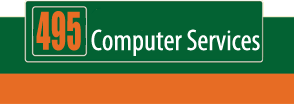Should I just buy a cheap computer?
Technology is always changing, evolving and improving. As new components are released, the price drops on what once was the best computer you could get. When buying a new computer, how can you know that you are getting a good deal? Should you just buy the very cheapest computer you can find? Here are some things to watch out for when a computer deal seems too good to be true.
How long will it last?
Many cheap deals are understandably for computers that have cheaper parts. Unfortunately the likelihood of an electrical or mechanical failure in these cheaper components can be comparatively high. Remember, you may be sacrificing quality for a lower initial purchase price.
What kind of warranty comes with it?
If you can increase the warranty to more than just one year, it is money well spent. We have seen computer components fail after just 12 months. Check the warranty details to see if you have to send the computer away for repair, or if they will come to you or even post you a replacement part.
Does it have ‘genuine’ software?
Computer software like Microsoft Windows can be found on the internet for a fraction of the retail price. However, chances are it is a copy and does not have its own original, unique license. Microsoft is implementing increased security measures to ensure that only genuine software licenses have access to software updates and extra features (like Office templates). In future, illegal copies of software may expire and be rendered unusable.
Will it run games or my other software?
One of the biggest problems with cheaper computers is how well they handle the display processing for your monitor. You may have a great flat screen, but without the computer having ‘3D’ graphics capability, you may find you can’t run games like World of Warcraft or Counter Strike. You’ll also have the same problem running software for house or garden design.
_
Can I add things to it later?
Right now you may only type letters and send a few emails. But what if you get a digital camera for your birthday or you see some great new software? Your computer needs room to grow as you push it to do more and more. Some cheap computers come with the absolute bare minimum of components and may not physically be able to read additional memory (RAM) or have space for new devices like DVD-writers. Also, older components, like some motherboards, may not be compatible with newer devices.
What’s happening in technology next year?
Microsoft has replacement software waiting for release in late January 2007. ‘Vista’ will become the new ‘Windows XP’ and a new version of Office will also be available. Both of these require an increased amount of memory and hard disk space than their preceding versions. If you purchase a new computer with Windows XP and/or Office 2003 now that meets the requirements to run Vista and Office 2007, you can take advantage of a great software upgrade offer from Microsoft. For more information visit: http://www.microsoft.com/windowsvista/
Suppliers will still have stock of cheaper computers that aren’t ‘Vista capable’ – these may become a great bargain if you don’t have a need for the ‘latest and greatest’ and are happy to stay with Windows XP.
Talk to your local Computer Troubleshooter about what you really need in a computer and if that bargain deal has any hidden traps.

© Copyright 2006-2012 495 Computer Services. All Rights Reserved.